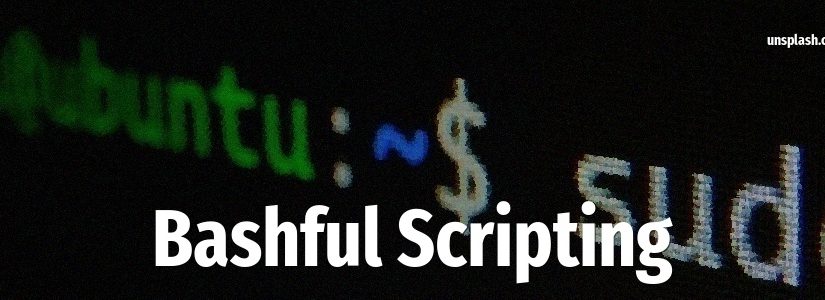
checksum.sh – Verify Every Install Script
Checksum.sh is a simple way to download, review, and verify install scripts. If the checksum is OK the script will be printed to stdout, which can be piped to sh or elsewhere. If the checksum doesn’t match it produces an error and nothing is piped. View the code on GitHub.
—
https://checksum.sh/
Category: Links
SixArm/unix-shell-script-tactics
SixArm/unix-shell-script-tactics
This Unix shell script style guide helps us write better Unix shell script code for speed, security, stability, and portability. This guide is by SixArm.com, a software consultancy. Our customers use shell scripts within a wide variety of Unix shells, so we aim for POSIX for simple scripts.
—
https://github.com/SixArm/unix-shell-script-tactics
Pipe Viewer
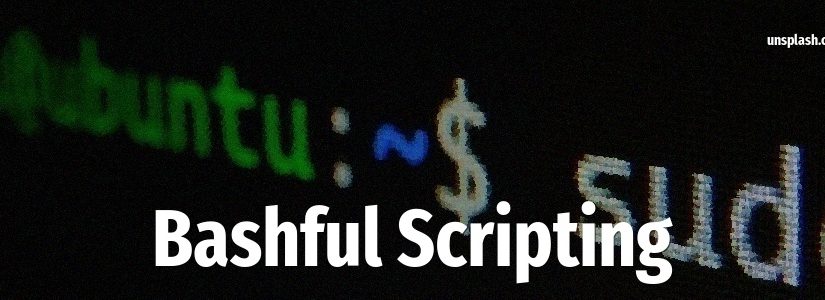
Pipe Viewer
pv – Pipe Viewer – is a terminal-based tool for monitoring the progress of data through a pipeline.
—
http://www.ivarch.com/programs/pv.shtml
binwiederhier/ntfy
binwiederhier/ntfy
👶 Baby break – My baby girl was born! Hey folks, my daughter was born on 8/30/22, so I’ll be taking some time off from working on ntfy. I’ll likely return to working on features and bugs in a few weeks. I hope you understand. I posted some pictures in #387 🥰 ntfy.
—
https://github.com/binwiederhier/ntfy
Linux/Ubuntu Commands To Speed U

Linux/Ubuntu Commands To Speed Up Your Daily Work
Programmers use various operating systems according to their personal preferences. Most programmers typically use Unix or Unix-based operating systems because of developer-friendliness and configuration flexibility.
—
https://levelup.gitconnected.com/linux-ubuntu-commands-to-speed-up-your-daily-work-32f0d2517e8b
Related : *Bocker – Docker imple
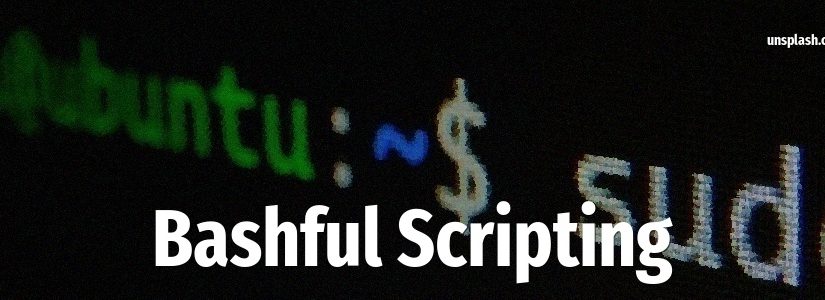
Related : *Bocker – Docker implemented in around 100 lines of Bash (2015)* : http… : Hacker News
Related: Bocker – Docker implemented in around 100 lines of Bash (2015) – https://news.ycombinator.com/item?id=22244706 – Feb 2020 (196 comments) Docker implemented in around 100 lines of bash – https://news.ycombinator.
—
https://news.ycombinator.com/item?id=33218648
aymanbagabas/shcopy
aymanbagabas/shcopy
Shell Copy is a simple utility that copies text to the clipboard from anywhere using ANSI OSC52 sequence. It works with local terminals (/dev/tty*) and remote terminals (SSH, Telnet). You can also download the latest binaries and packages from the releases page.
—
https://github.com/aymanbagabas/shcopy
biox/shmoji
biox/shmoji
a little shell-based emoji picker. Contribute to biox/shmoji development by creating an account on GitHub.
—
https://github.com/biox/shmoji
Welcome to Linux command line fo
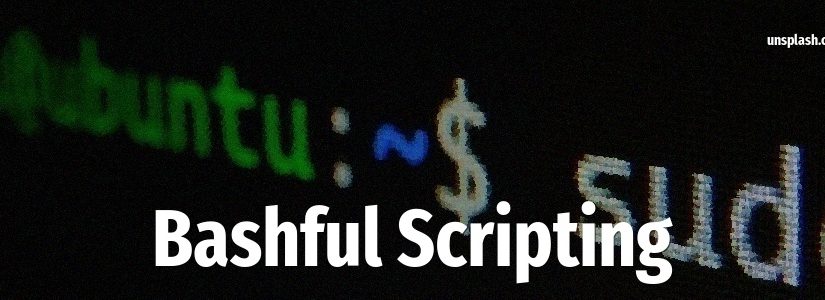
Welcome to Linux command line for you and me! — Linux command line for you and me 0.1 documentation
Linux command line for you and me is a book for newcomers to the command line environment. Feedback is greatly appreciated. If you have any questions, comments, random praise, or anonymous threats, shoot me an email.
—
https://lym.readthedocs.io/en/latest/index.html
Glow
Glow
Render markdown on the CLI, with pizzazz! Glow is a terminal based markdown reader designed from the ground up to bring out the beauty—and power—of the CLI.
—
https://github.com/charmbracelet/glow