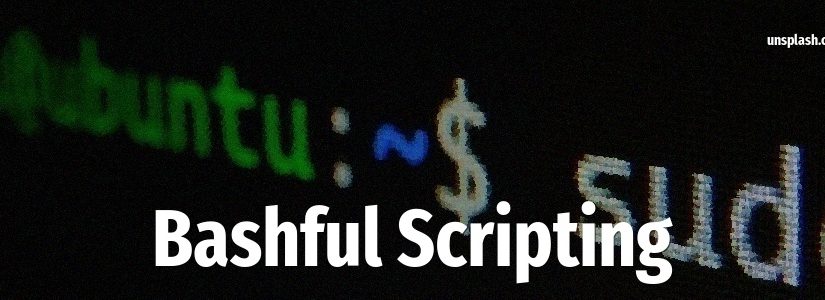
JSON command-line toolbox (jq, gron, jc, etc)
The JSON format is the backbone of current Internet protocols and APIs, and this article contains a list of tools to make a better use of it from the command-line, without the need of writing complex programs to read, search, parse, transform and transmit JSON data.
—
https://racum.blog/articles/json-toolbox/
Category: Links
ble.sh ―Bash Line Editor―
ble.sh ―Bash Line Editor―
Bash Line Editor (ble.sh) is a command line editor written in pure Bash which replaces the default GNU Readline. Current devel version is 0.4. This script supports Bash 3.0 or higher although we recommend to use ble.sh with release versions of Bash 4.0 or higher.
—
https://github.com/akinomyoga/ble.sh
amancevice/spin
Bash-web-server
Bash-web-server
The scripts need a file as first argument which will be source. The file will need a function named runner, which will be run on each request Well there’s a little problem… since accept doesn’t close the connection (Or i’m doing something wrong), the connection will go into TIME_WAIT.
—
https://github.com/dzove855/Bash-web-server
Starship: Cross-Shell Prompt
![]()
Starship: Cross-Shell Prompt
Works on the most common shells on the most common operating systems. Use it everywhere! Brings the best-in-class speed and safety of Rust, to make your prompt as quick and reliable as possible.
—
https://starship.rs/
jkool702/forkrun
jkool702/forkrun
runs multiple inputs through a script/function in parallel using bash coprocs – GitHub – jkool702/forkrun: runs multiple inputs through a script/function in parallel using bash coprocs
—
https://github.com/jkool702/forkrun
Shelly: Write Terminal Commands in English
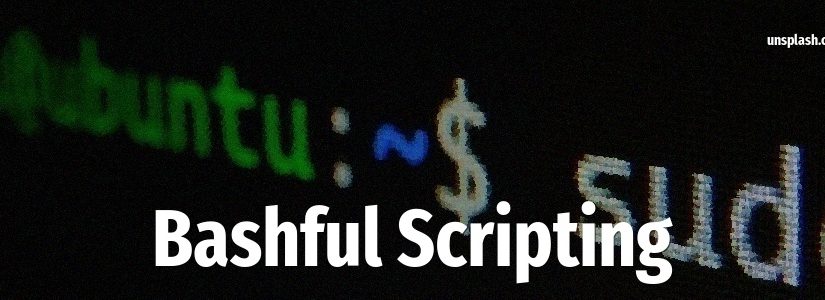
Shelly is a powerful tool that translates English into commands that can be seamlessly executed in your terminal. You won’t have to remember exact commands anymore.
CLI User Experience Case Study:
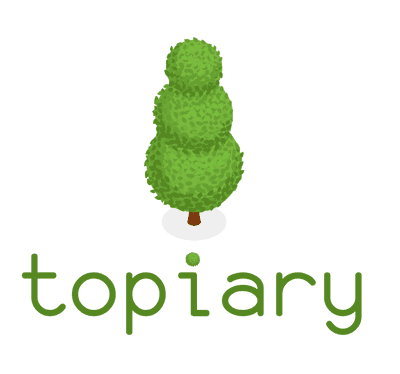
CLI User Experience Case Study: Topiary
Command line interface (CLI) tools have a reputation for being difficult to use. Simplicity: Common tasks should be easy to perform. This is often not the case, but worse is when tasks can be tweaked in myriad ways, leading to a combinatorial explosion of flags, options and modifiers.
—
https://www.tweag.io/blog/2023-10-05-cli-ux-in-topiary/
Stream to chromecast with resolv
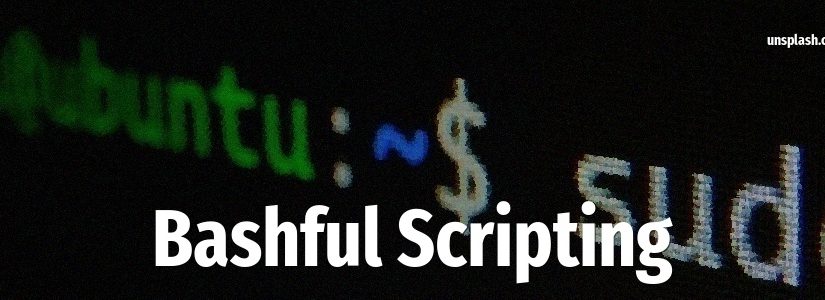
Stream to chromecast with resolved, vlc and bash
Chromecast is one of those devices I just generally use a lot. They are small practical and enables me to stream video or music to my TV from multiple devices. But it also requires you to have a supported browser or video player. This is obviously a bit boring.
—
https://linderud.dev/blog/stream-to-chromecast-with-resolved-vlc-and-bash/
Useful utilities and toys over DNS

Useful utilities and toys over DNS
Copy and run the below commands to try it out. Pass city names without spaces suffixed with .time. Pass two letter country codes optionally.
- dig mumbai.time @dns.toys
- dig newyork.weather @dns.toys
- dig 50CAD-AUD.fx @dns.toys
- dig 1-100.rand @dns.toys
