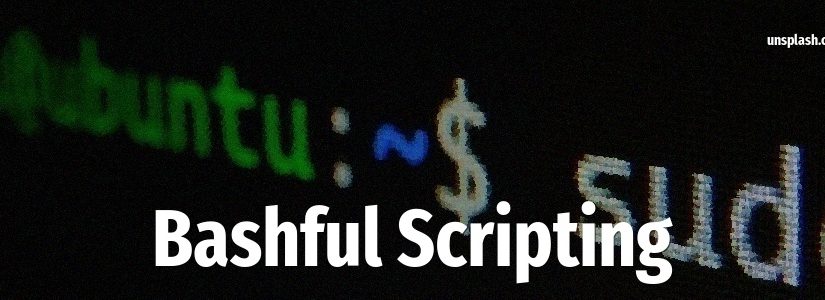
Bash HTTP monitoring dashboard
This is a shell script that creates a webpage with the status of HTTP(s) sites. Parallel checking, thus very fast, only dependencies are curl and bash (version 4 or above). For all of you who want a simple script with a nice webpage to check a few websites.
—
https://raymii.org/s/software/Bash_HTTP_Monitoring_Dashboard.html
Category: Links
bash-script-template
bash-script-template
I write Bash scripts frequently and realised that I often copied a recent script whenever I started writing a new one. This provided me with a basic scaffold to work on and several useful helper functions I’d otherwise likely end up duplicating.
—
https://github.com/ralish/bash-script-template
Minimal safe Bash script templat

Minimal safe Bash script template
Bash scripts. Almost anyone needs to write one sooner or later. Almost no one says “yeah, I love writing them”. And that’s why almost everyone is putting low attention while writing them.
—
https://betterdev.blog/minimal-safe-bash-script-template/
todotxt/todo.txt-cli
todotxt/todo.txt-cli
Read our contributing guide if you’re looking to contribute (issues/PRs/etc). Download the latest stable release for use on your desktop or server.
—
https://github.com/todotxt/todo.txt-cli
https://gist.github.com/dannguyen/9b8c51f5bb853209f19f1a0f18f0f74c
Easy notifications from Bash scr

Easy notifications from Bash scripts!
Oh, I wish there was a easy way to track Bash scripts execution and that I could know whenever they finish, or whenever there are errors, without having to manually check it all the time! Luckily, there are ways to solve this! One of them, which I like the most, is a one-liner:
—
https://medium.com/faun/easy-notifications-from-bash-scripts-b70e2cfbf0de
CLI Style Guide

CLI Style Guide
Heroku CLI plugins should provide a clear user experience, targeted primarily for human readability and usability, which delights the user, while at the same time supporting advanced users and output formats. This article provides a clear direction for designing delightful CLI plugins.
—
https://devcenter.heroku.com/articles/cli-style-guide
12 Factor CLI Apps
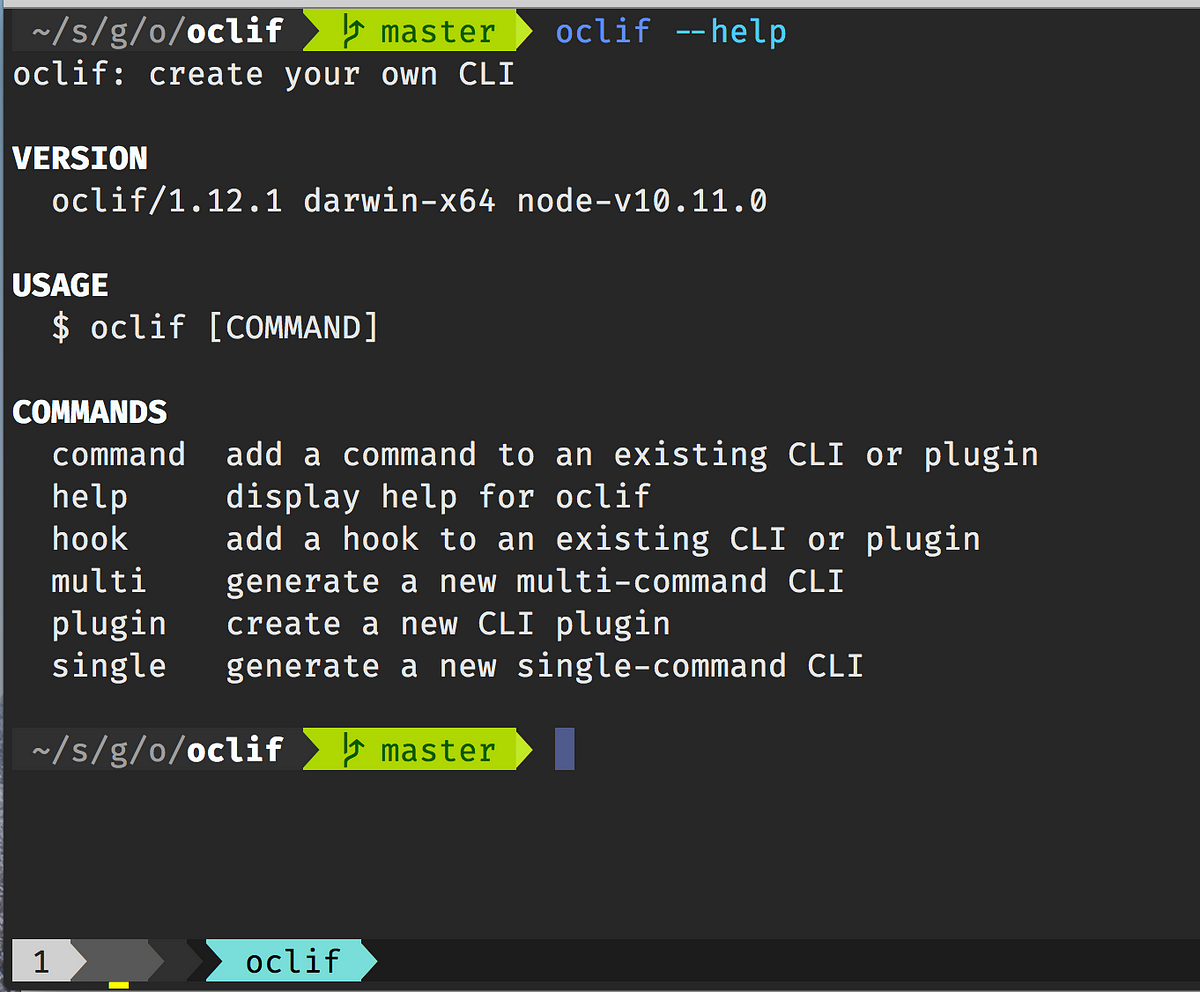
12 Factor CLI Apps
CLIs are a fantastic way to build products. Unlike web applications, they take a small fraction of the time to build and are much more powerful. With the web, you can do whatever the developer programmed. With CLIs, you can easily mash-up multiple tools together yourself to perform advanced tasks.
—
https://medium.com/@jdxcode/12-factor-cli-apps-dd3c227a0e46
“Link”
Shell Field Guide
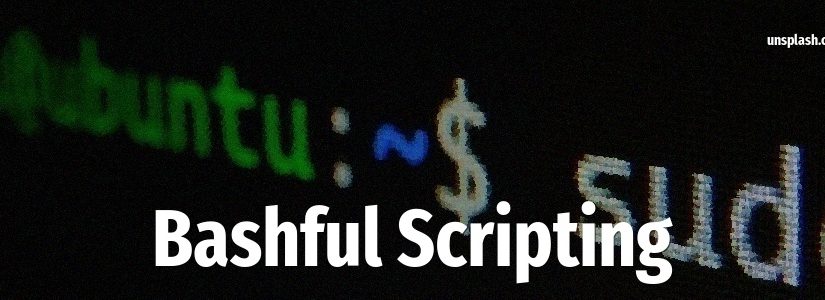
Shell Field Guide
This booklet is intended to be a catalog of tricks and techniques you may want to use if you’re doing some sort of complex scripting. Some are just useful, some are more playful, and might not have such direct impact in your day-to-day life. Some are pure entertainment.
—
https://raimonster.com/scripting-field-guide/index.html