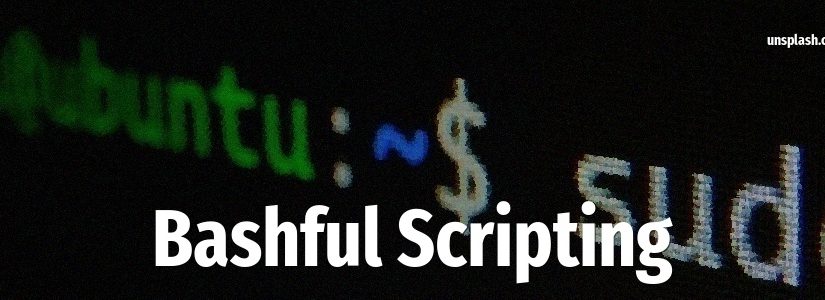
https://www.cyberciti.biz/faq/understanding-bash-fork-bomb/
—
https://www.cyberciti.biz/faq/understanding-bash-fork-bomb/
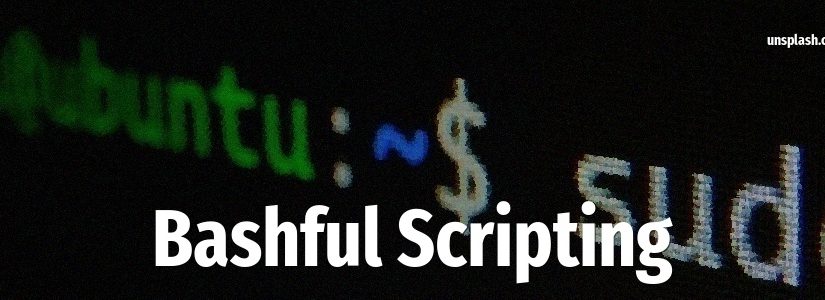
https://www.cyberciti.biz/faq/understanding-bash-fork-bomb/
—
https://www.cyberciti.biz/faq/understanding-bash-fork-bomb/
zmwangx/ets
The purpose of ets is similar to that of moreutils ts(1), but ets differentiates itself from similar offerings by running commands directly within ptys, hence solving thorny issues like pipe buffering and commands disabling color and interactive features when detecting a pipe as output.
—
https://github.com/zmwangx/ets
izabera/pseudo3d
wolfenstein-in-bash.mp4 more screenshots/vidoes at https://imgur.
—
https://github.com/izabera/pseudo3d
Consistent dependency management across any project
Codify is currently in Beta! Please report any bugs here Consistent dependency management across any project Get new developers setup faster by installing dependencies and configure applications in a stable and reproducible manner Get Codify View Docs [ { “type”: “nvm”, “global”: “20”, “nodeVersions
—
https://codifycli.com/
The Biggest Shell Programs in the World
The Biggest Shell Programs in the World Hand-written shell scripts. There are many big autoconf-generated scripts, like the 70K-line coreutils script, but I don’t consider them substantial in this sense. Shell programs that use data structures and algorithms.
—
https://github.com/oils-for-unix/oils/wiki/The-Biggest-Shell-Programs-in-the-World
vegardit/bash-funk
What is it? Installation Using git Using subversion Using curl Using wget Portable on Windows Usage Customization Directory-scoped Environment Variables and Aliases Efficiently navigating the filesystem Using bash-funk modules separately Updating License bash-funk is a collection of useful command
—
https://github.com/vegardit/bash-funk
Using {} to Construct Command Line Arguments
When working on the command line, we often encounter scenarios where we need to perform operations on multiple argument entries, with file names being one of the most common cases. To handle this situation, both Bash and Zsh provide comma-separated curly brace lists, such as:
—
https://medium.com/@linuxtoy/using-to-construct-command-line-arguments-a7a6206dc820
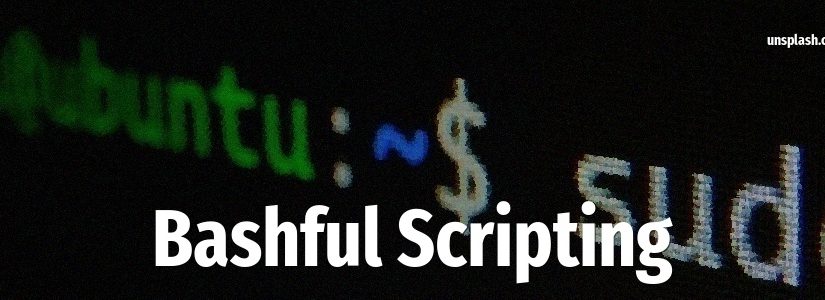
shell-fu
26 Tip #892 Check memory and swap from command line Want to check the amount of used, free and total memory and swap from the command line? This script displays memory and swap information. Fully posix compliant and should work with all 2.[2-6].* kernels .
—
https://www.shell-fu.org/
duong-db/fzf-simple-completion
Source fzf-simple-completion.sh at the end of your .bashrc. For example: This will replace the default bash completion by fzf selection menu whenever you hit TAB.
—
https://github.com/duong-db/fzf-simple-completion
jkool702/forkrun
runs multiple inputs through a script/function in parallel using bash coprocs – GitHub – jkool702/forkrun: runs multiple inputs through a script/function in parallel using bash coprocs
—
https://github.com/jkool702/forkrun