jlevy/the-art-of-command-line
Note: I’m planning to revise this and looking for a new co-author to help with expanding this into a more comprehensive guide. While it’s very popular, it could be broader and a bit deeper.
—
https://github.com/jlevy/the-art-of-command-line
Category: Links
tomocafe/bash-boost
tomocafe/bash-boost
bash-boost is a set of library functions for bash, useful for both scripting and interactive use. It draws inspiration from the Boost C++ libraries. This has only been tested for Linux. YMMV for other platforms.
—
https://github.com/tomocafe/bash-boost
Starship: Cross-Shell Prompt
![]()
Starship: Cross-Shell Prompt
Works on the most common shells on the most common operating systems. Use it everywhere! Brings the best-in-class speed and safety of Rust, to make your prompt as quick and reliable as possible.
—
https://starship.rs/
Sponsor ohmybash/oh-my-bash
Sponsor ohmybash/oh-my-bash
Oh My Bash is an open source, community-driven framework for managing your bash configuration. Sounds boring. Let’s try again.
—
https://github.com/ohmybash/oh-my-bash
Awesome CLI & TUI – Find and bro
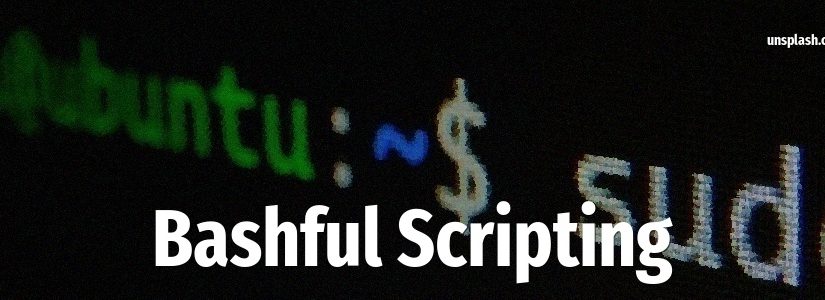
Awesome CLI & TUI – Find and browse Command Line Applications and alternatives!
Awesome CLI & TUI > Find and discover Command line applications for your terminal / console >_ Topics [File Systems] [Utilities] [Dashboards] [Messaging] [Disk Usage Analyzers] [Social Media] [Data Transfer] [Version Control] [Devops] [Web Browser] [Networking] [Files] [Gif Creation] [Text Search] [
—
https://clitui.com/
Lesser-Known Options of Well-Kno
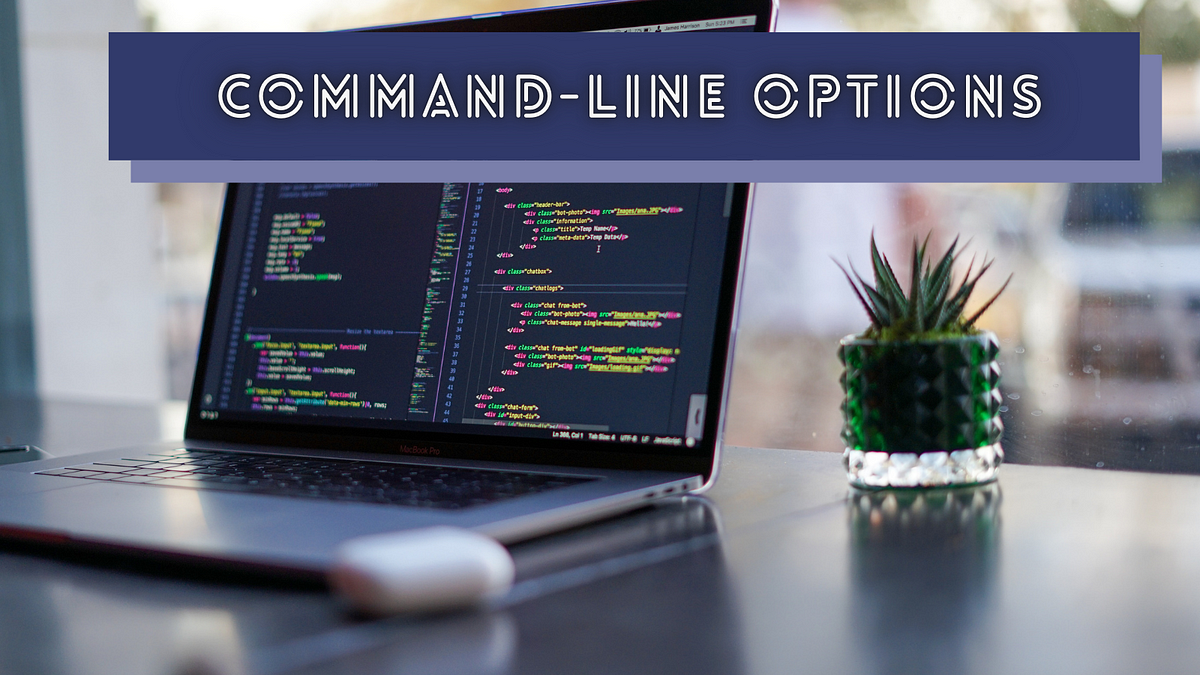
Lesser-Known Options of Well-Known Unix/Linux Commands
Programmers typically prefer working with command-line interfaces because of enhanced productivity and CLIs’ similarity with programming. They often automate repetitive commands with shell scripts. Therefore, framework and tooling developers usually offer CLI programs with various sub-commands.
—
https://levelup.gitconnected.com/lesser-known-options-of-well-known-unix-linux-commands-67acb60ea6c0
powernap

powernap
This file contains bidirectional Unicode text that may be interpreted or compiled differently than what appears below. To review, open the file in an editor that reveals hidden Unicode characters.
—
https://gist.github.com/dzove855/bed3bacad442e3a148b583bf421a7954
jc
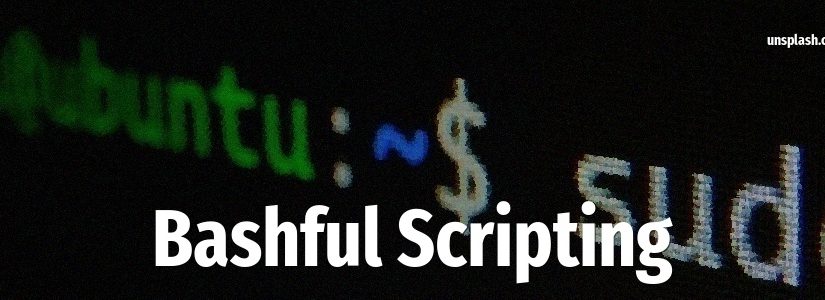
jc
JC is now available as an Ansible filter plugin in the community.general collection. See this blog post for an example. jc JSONifies the output of many CLI tools and file-types for easier parsing in scripts. See the Parsers section for supported commands and file-types.
—
https://kellyjonbrazil.github.io/jc/
Nushell: Introduction to a new k
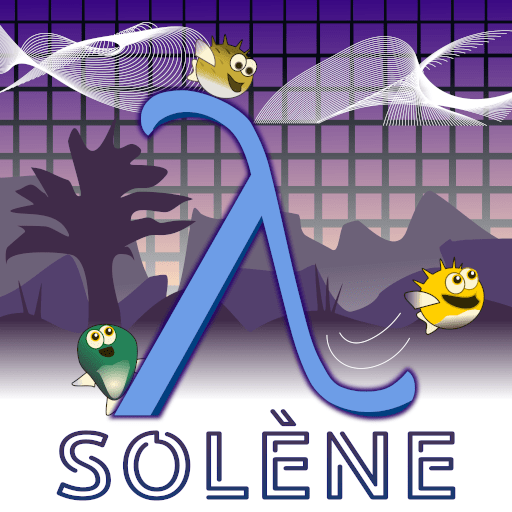
Nushell: Introduction to a new kind of shell
In a nutshell, nushell is non-POSIX shell, so most of your regular shells knowledge (zsh, bash, ksh, etc…) can’t be applied on it, and using it feels like doing functional programming.
—
https://dataswamp.org/~solene/2022-10-31-nushell.html
shpinner
![]()
shpinner
Topics: bash library shell shell spinner library to spice up your interactive bash scripts
—
https://gitlab.com/matesitox/shpinner