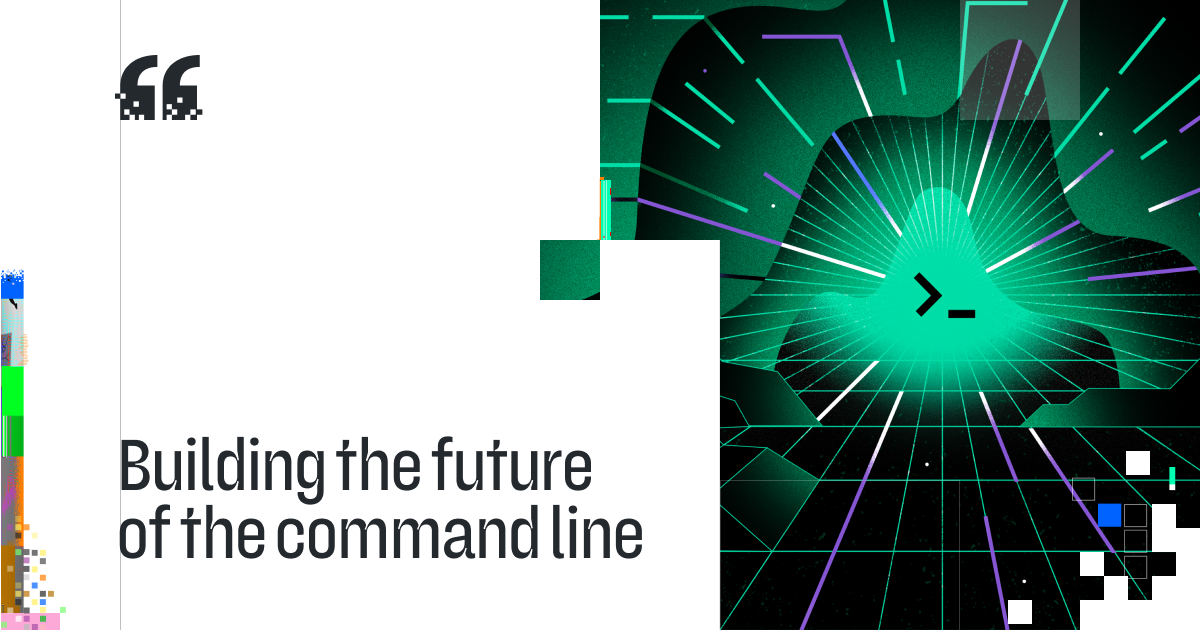
Building the future of the command line
A blank screen and a blinking cursor. That’s all that greeted users when they booted up their machines in the early days of personal computing. No start menu. No icons. Just the command line.
—
https://github.com/readme/featured/future-of-the-command-line
Category: Links
https://robot.unipv.it/clipedia/
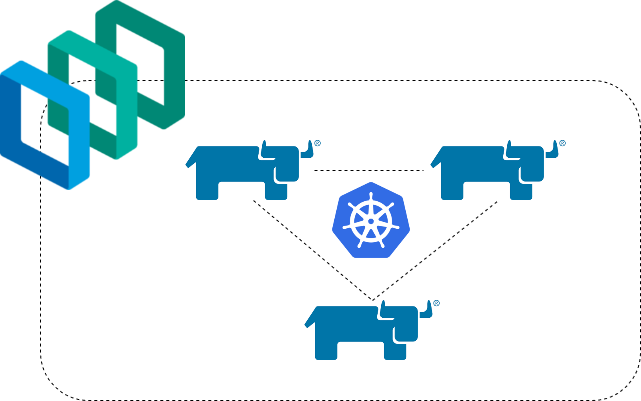
A place where to collect and organize information and resources about CLI apps and terminal programs.
—
https://robot.unipv.it/clipedia/
charmbracelet/gum
charmbracelet/gum
A tool for glamorous shell scripts. Leverage the power of Bubbles and Lip Gloss in your scripts and aliases without writing any Go code! The above example is running from a single shell script (source).
—
https://github.com/charmbracelet/gum
ble.sh ―Bash Line Editor―
ble.sh ―Bash Line Editor―
Bash Line Editor (ble.sh) is a command line editor written in pure Bash which replaces the default GNU Readline. Current devel version is 0.4. This script supports Bash 3.0 or higher although we recommend to use ble.sh with release versions of Bash 4.0 or higher.
—
https://github.com/akinomyoga/ble.sh
gustavohellwig/gh-zsh
gustavohellwig/gh-zsh
gh-zsh A simple script to setup an awesome shell environment for Ubuntu and MacOS, with: powerlevel10k theme (https://github.com/romkatv/powerlevel10k) zsh-completions (https://github.com/zsh-users/zsh-completions) zsh-autosuggestions (https://github.
—
https://github.com/gustavohellwig/gh-zsh
Command line wizardry, part two:

Command line wizardry, part two: Variables and loops in Bash
In our first tutorial on command line wizardry, we covered simple redirection and the basics of sed, awk, and grep. Today, we’re going to introduce the concepts of simple variable substitution and loops—again, with a specific focus on the Bash command line itself, rather than Bash scripting.
—
https://arstechnica.com/gadgets/2021/09/command-line-wizardry-part-two-variables-and-loops-in-bash/?itm_source=parsely-api
Fig AI: Translate natural langua
Fig AI: Translate natural language to bash
52Posted by2 hours ago 93% Upvoted
—
https://www.reddit.com/r/commandline/comments/wmtnmd/fig_ai_translate_natural_language_to_bash/?utm_source=share&utm_medium=ios_app&utm_name=iossmf
p-gen/smenu
p-gen/smenu
What is it? smenu is a selection filter just like sed is an editing filter. This tool takes words from standard input or from a file and presents them on the screen in different layouts in a scrolling window. A cursor that you can easily move lets you select one or more of them.
—
https://github.com/p-gen/smenu/blob/master/README.rst
Random wallpaper with just bash
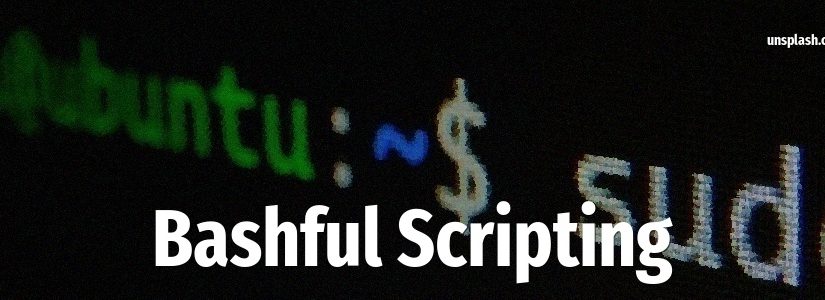
Random wallpaper with just bash and systemd
I’m a big fan of Variety1, probably the most popular wallpaper changer among Linux users. It’s been sitting in my GNOME desktop’s system tray for a long time.
—
https://randthoughts.github.io/random-wallpaper-with-just-bash-and-systemd/
EddySchauHai/bashttp
EddySchauHai/bashttp
bashttp A simple web server to host index.html with a custom port or 1337 by default.
—
https://github.com/EddySchauHai/bashttp